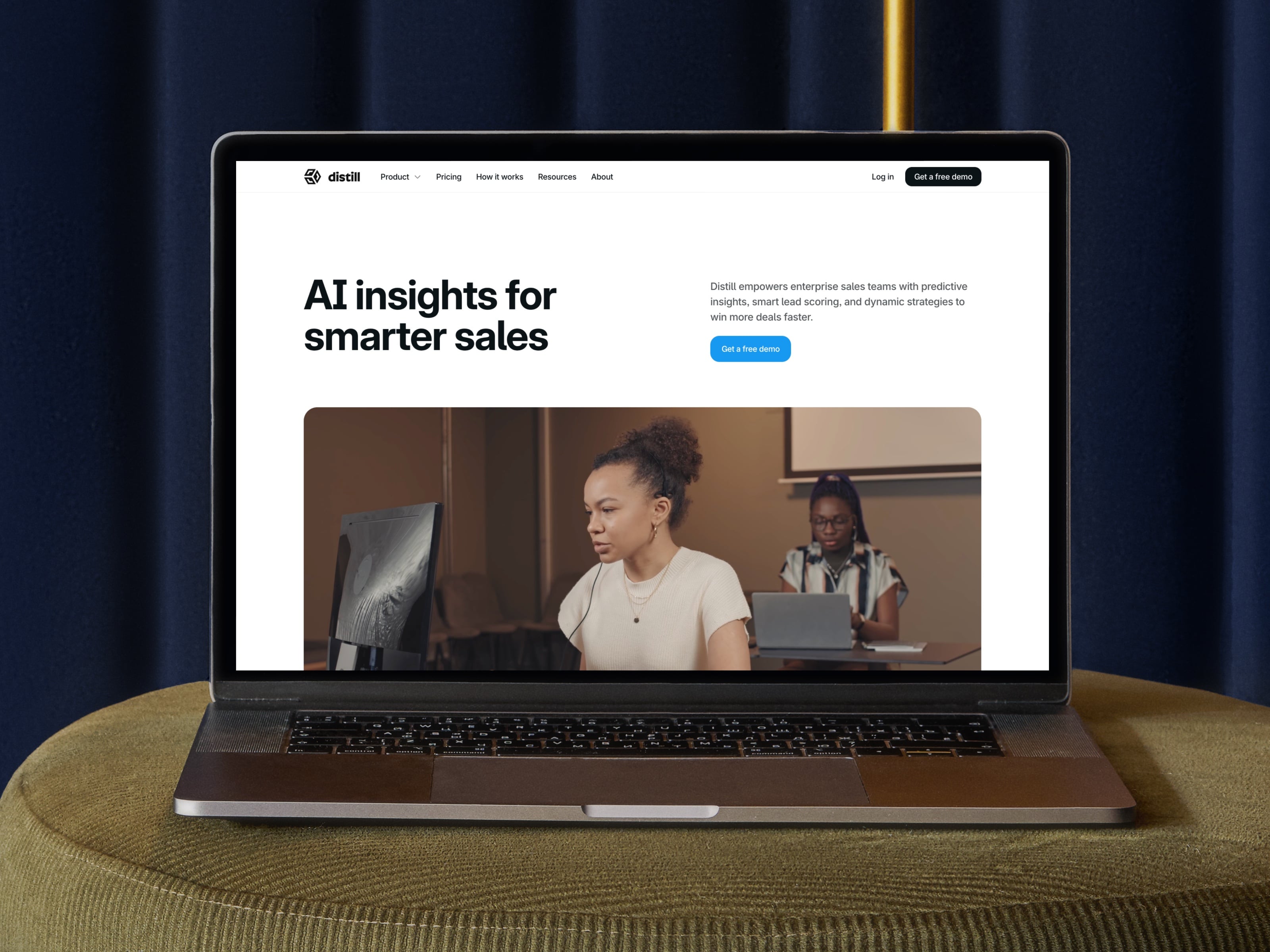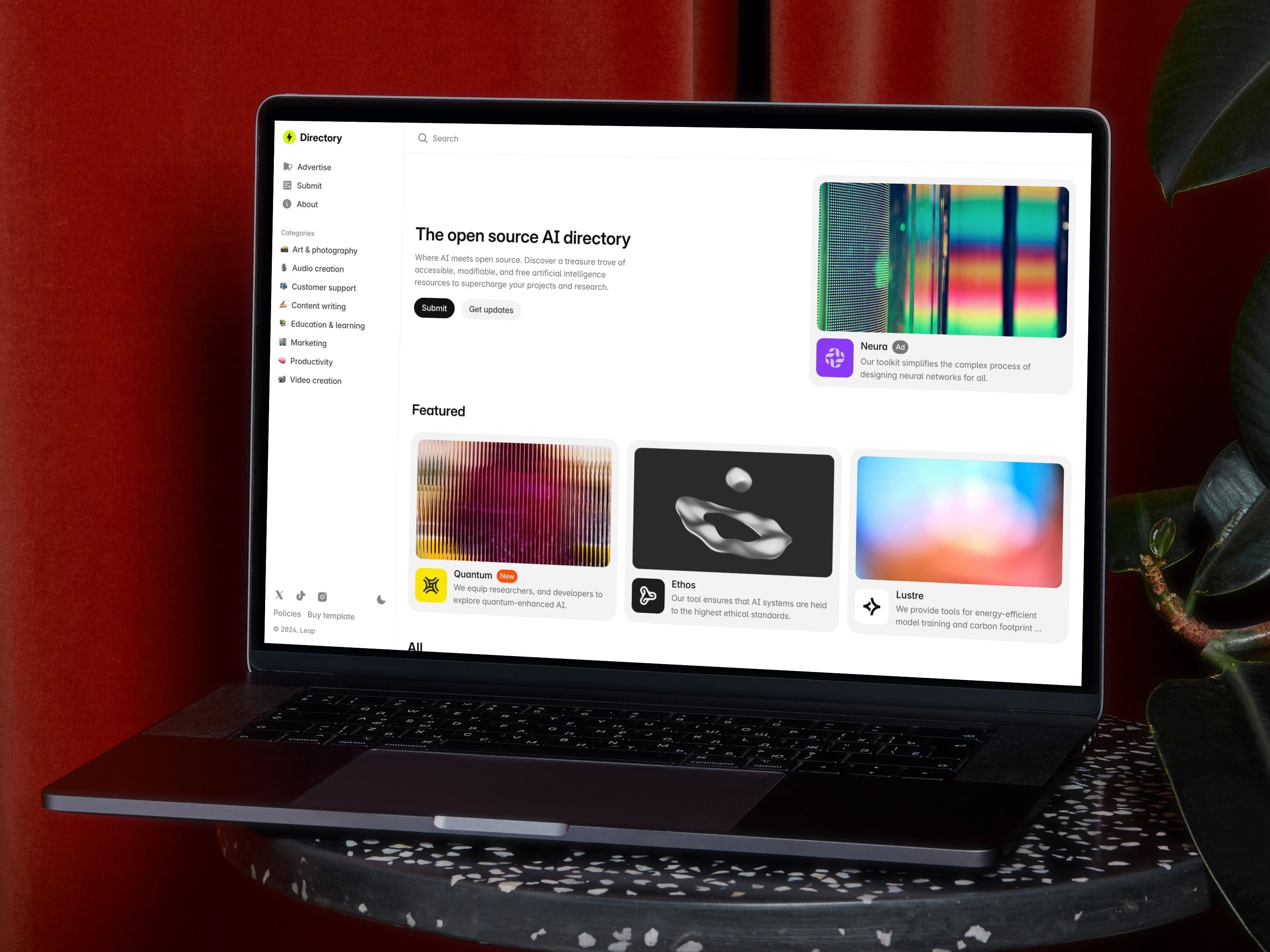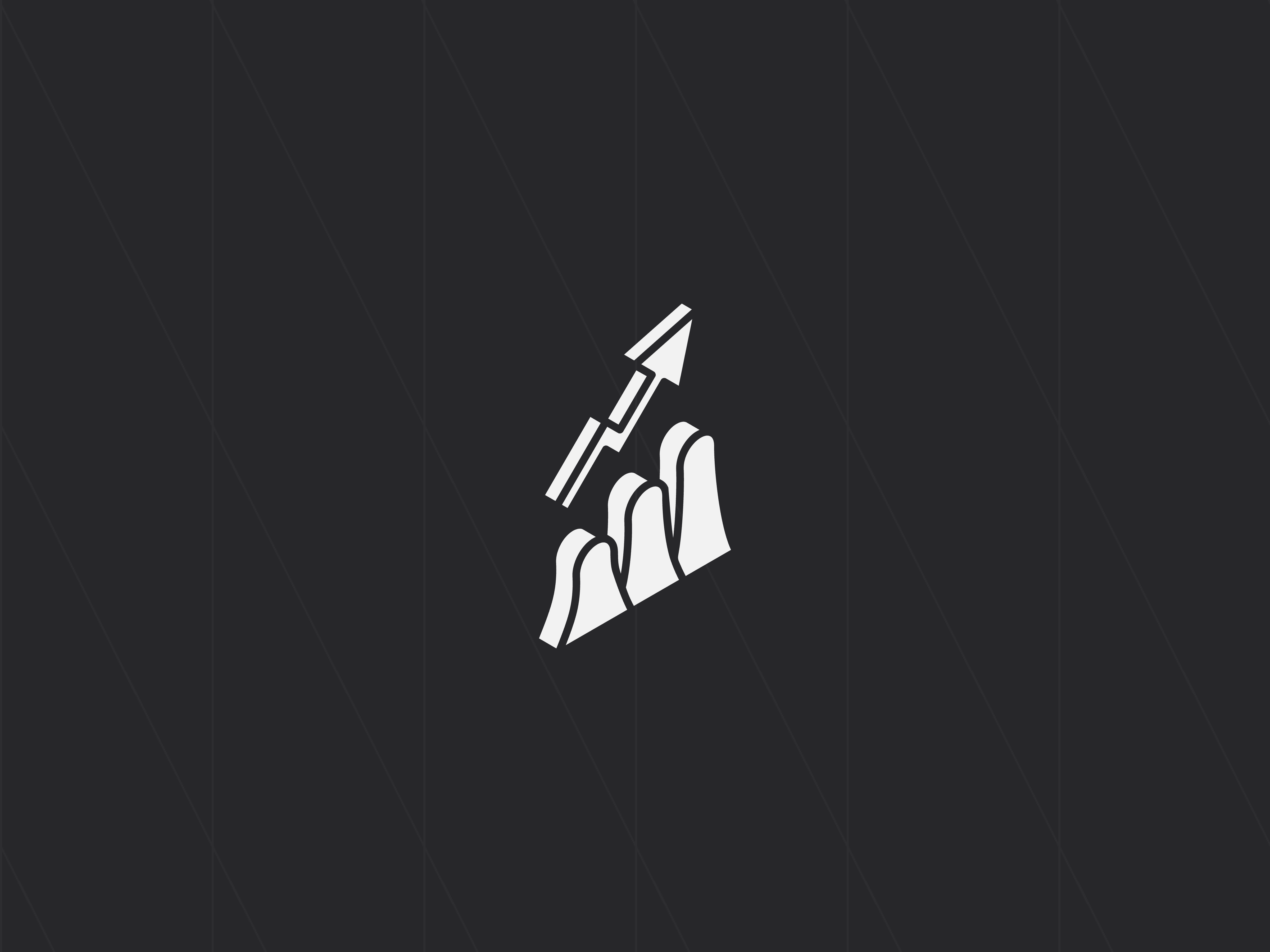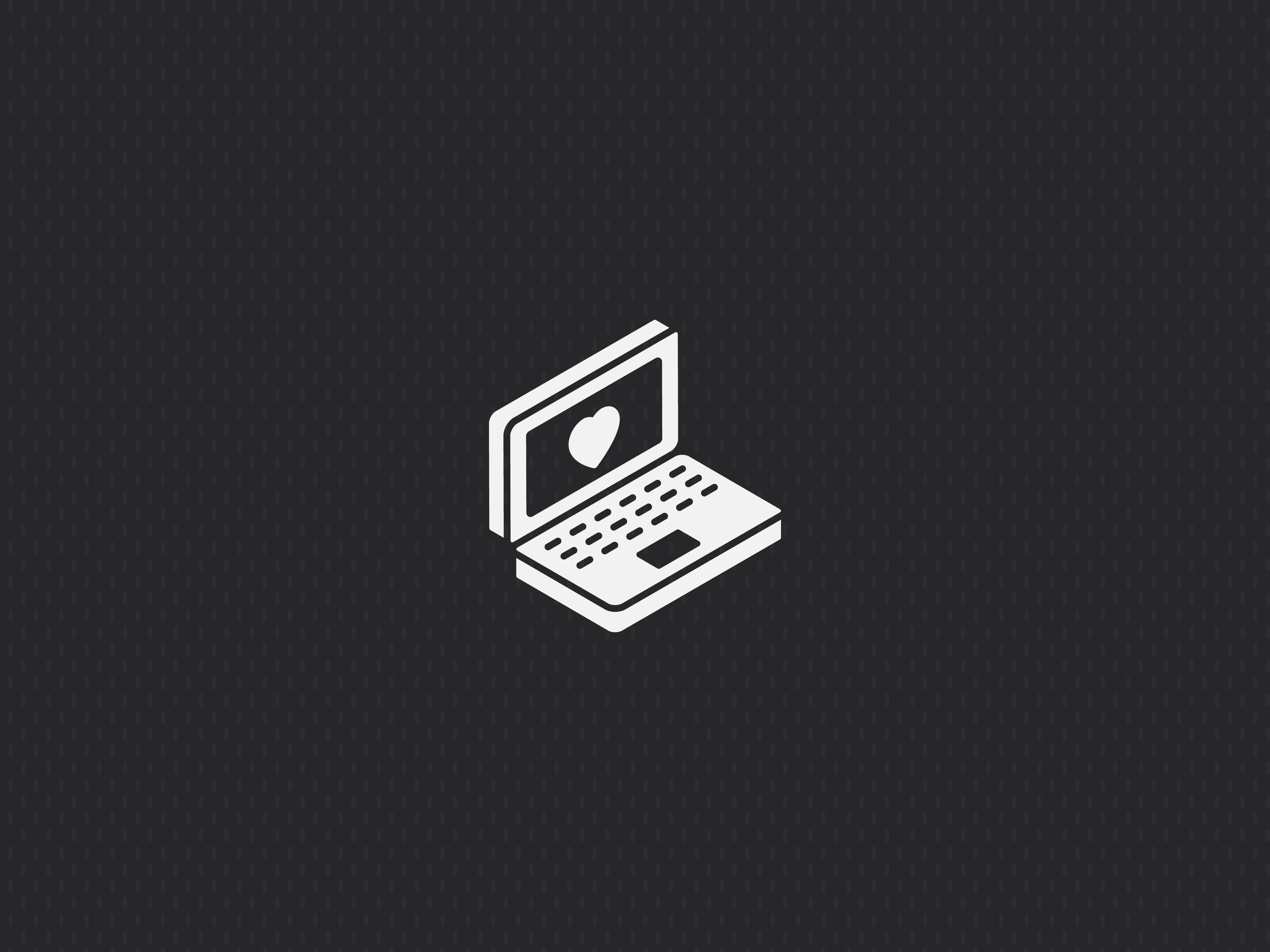If you're using Framer to design and build websites, you already know how powerful it is.
But what if you could make it even better?
That’s where Framer plugins come in. These handy add-ons streamline your workflow, automate tedious tasks, and help you create stunning designs faster than ever.
And the best part? The ones we’re covering today are completely free.
So whether you're looking to optimize your design system, track SEO performance, or A/B test your pages, these 7 must-have Framer plugins will help you work smarter, not harder.
Simple A/B Testing

Want to boost your conversions by testing different versions of your web pages? The Simple A/B Testing plugin lets you run split tests directly inside Framer without touching a single line of code.
How it helps you
- Easily set up A/B tests with different page versions
- Custom percentage split to control traffic distribution
- SEO-friendly setup to protect search rankings
No more guessing which layout or copy works best—this plugin helps you make data-driven decisions that improve engagement and conversions.
Search Console

Stay on top of your site’s SEO performance without leaving Framer! The Search Console pluginintegrates real-time Google Search Console data right into your design workspace.
How it helps you
- Track clicks, impressions, and search queries without leaving Framer
- Visual graphs and real-time metrics to optimize content
- No coding or extra setup required
If you're designing an SEO-focused site, this is a game-changer.
Iconify

Icons make designs more engaging, and Iconify gives you access to 150,000+ open-source icons—right inside Framer.
How it helps you
- Search and insert icons from Material Design, Phosphor, Lucide, and more
- Real-time preview directly in Framer
- No need to download and upload icons manually
If you ever find yourself hunting for the perfect icon, this plugin will save you hours.
🔗 Try Iconify
Asset Manager
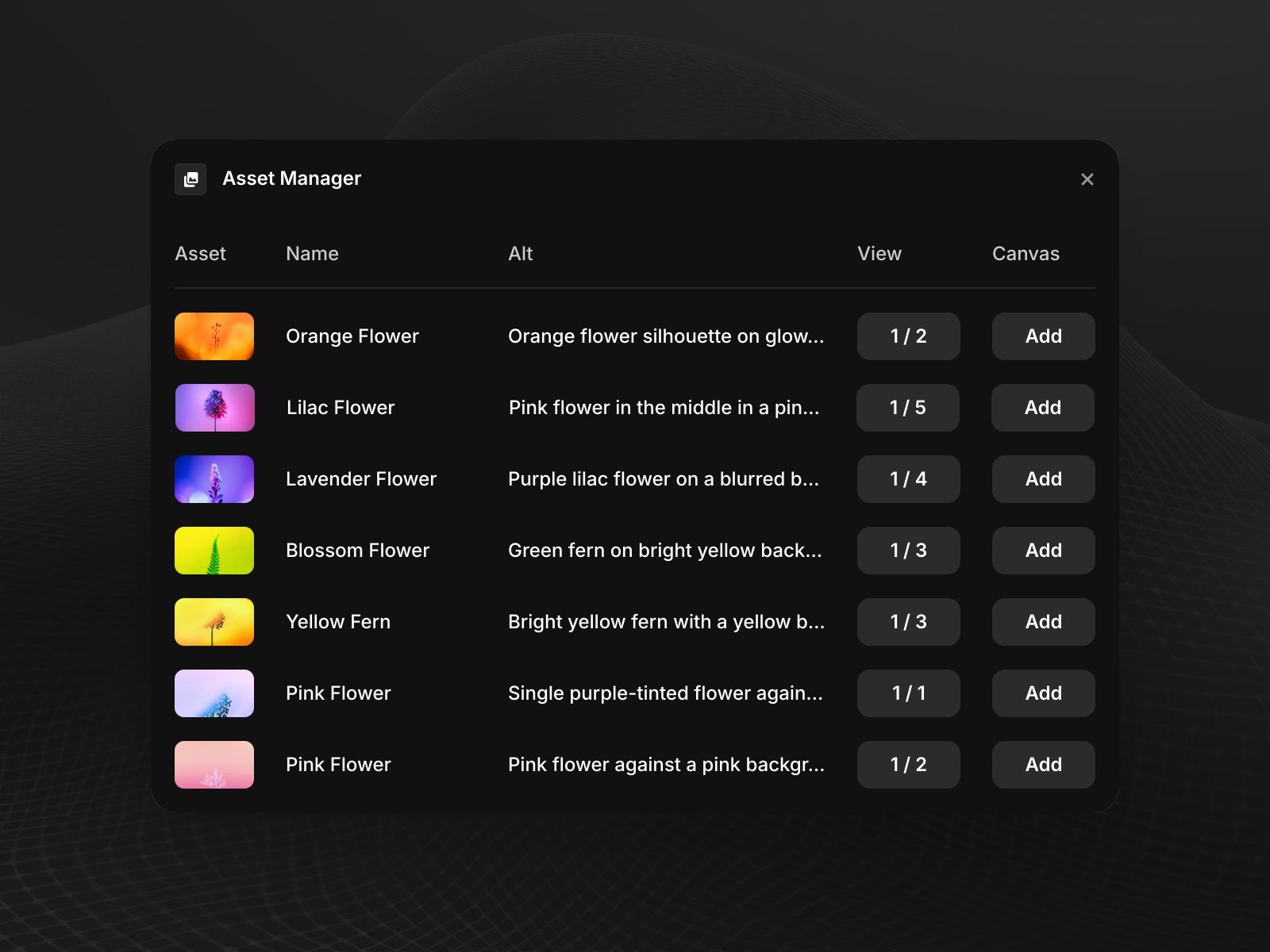
Managing assets in a growing project can be a headache—but Asset Manager makes it easy to keep track of everything in one place.
How it helps you
- Upload and organize all assets in a single dashboard
- Set alt text once and apply it across all instances (great for SEO)
- Bulk update images across your project in one click
If you’re working with lots of images, logos, or graphics, this plugin will make your workflow way more efficient.
TypeSystem

Typography is crucial in web design, and TypeSystem helps you generate responsive, well-scaled text styles in seconds.
How it helps you
- Automatically create 6 heading styles and 2 body styles
- Choose from popular type scales (or customize your own)
- Clean up and reset text styles with one click
If you want pixel-perfect typography that adapts to different screens, this plugin is a must-have.
Advanced Style Generator

If you build design systems, you need the Advanced Style Generator. It lets you create dynamic typography and color styles effortlessly.
How it helps you
- Generate complete color palettes with customizable saturation and lightness
- Set consistent typography scales for headings and body text
- Supports light, dark, and dynamic themes
Perfect for scaling design systems with precision and speed.
🔗 Try Advanced Style Generator
Spell Checker

A small typo can make a big difference, and Spell Checker ensures your designs are free from embarrassing mistakes.
How it helps you
- Real-time spelling and grammar checks in Framer
- Multi-language support (English, Spanish, Portuguese, and more)
- Fix all typos on a page with one click
No more manually proofreading your projects—this plugin has your back.
In Closing
Framer plugins aren’t just cool—they’re essential for optimizing your workflow.
Whether you need better typography, faster asset management, or real-time SEO tracking, these 7 free plugins will help you design faster, smarter, and better.
Which one are you trying first?
Launch faster with premium Framer templates
Pick from our collection of sleek, professional Framer templates designed to get your startup online fast.
View all templatesKeep reading
Our blog answers the most common Framer questions with clear, step-by-step tutorials to help you succeed.
View more tutorialsJoin the weekly newsletter and get 25% off
Subscribe for free to the newsletter, get weekly Framer tutorials and insights—straight to your inbox.
Join 1,200+ subscribers. One email per week, unsubscribe anytime.